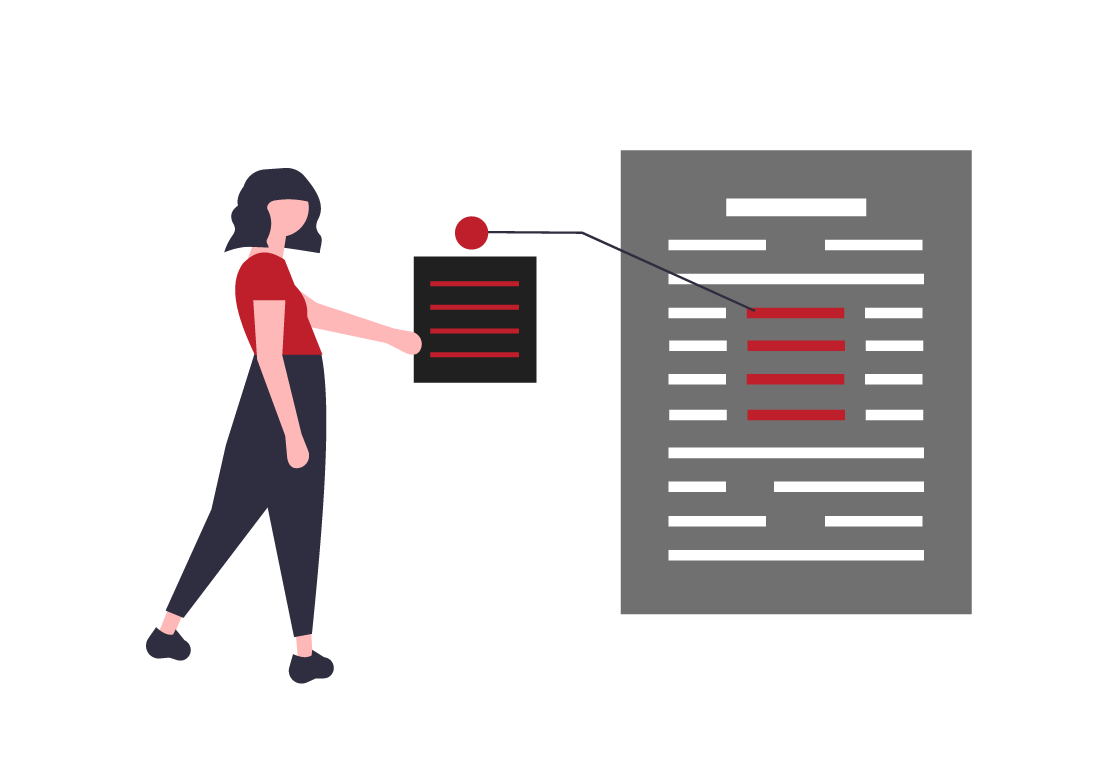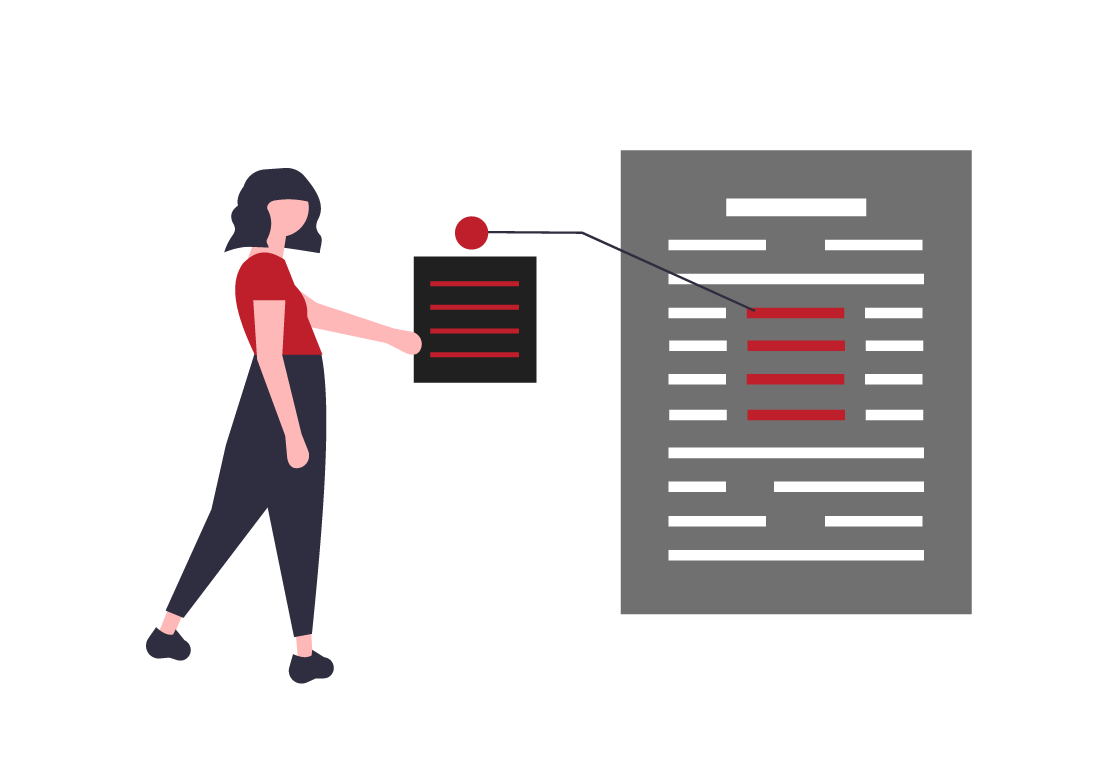
Create custom RSS feeds from webpages
Generate subscribable RSS and JSON feeds from any set of items or links on a web page. Perfect for sites without built-in feeds.
Webflow RSS
Framer RSS
Squarespace RSS
Shopify RSS
many more
Automatic
Feed Creator finds suitable selectors to produce feeds that update when new items are added.
Alerts
Get alerts through email, Slack, Discord, or webhooks when new content appears.
Full-Text Expansion
Expand the feed to include the full text of each linked item.
Customise and Filter
Customize your feed by adjusting selectors, and filtering based on specific words or URL patterns.
Pricing
Feed Creator's hosted service is now part of Feed Control. See Pricing.
Please read our blog post: Important Update: Changes to Free Feed Creator Service
Self-hosted Feed Creator?
We are working on a new self-hosted version of Feed Creator, available later this year.
Documentation and Support
New documentation coming soon! You can contact us for support or check out the forum.